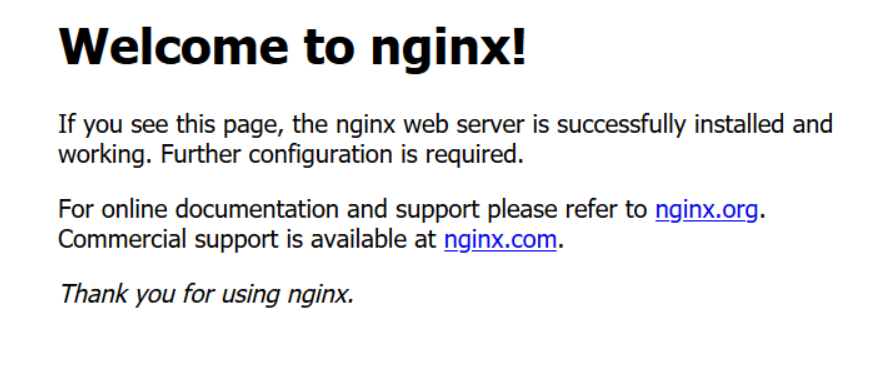Nginx的安装
约 562 字大约 2 分钟
Nginx的安装
1. gcc -v查看是否已经安装,若无则安装gcc编译器
yum install gcc
2. PCRE(Perl Compatible Regular Expressions)是一个 Perl 库,包括 perl 兼容的正则表达式库。nginx 的 http 模块使用 pcre 来解析正则表达式,所以需要在 linux 上安装 pcre 库。
yum install pcre-devel
注:笔者在某次安装时遇到了下面的问题,排查是repo配错了,所以后续配置需要留心自己仓库配置是否与自己centos版本一致
./configure: error: the HTTP rewrite module requires the PCRE library. You can either disable the module by using --without-http_rewrite_module option, or install the PCRE library into the system, or build the PCRE library statically from the source with nginx by using --with-pcre=<path> option
3.zlib 库提供了很多种压缩和解压缩的方式,nginx 使用 zlib 对 http 包的内容进行 gzip,所以需要在 linux 上安装 zlib 库。
yum install zlib zlib-devel
4. OpenSSL 是一个强大的安全套接字层密码库,囊括主要的密码算法、常用的密钥和证书封装管理功能及 SSL 协议,并提供丰富的应用程序供测试或其它目的使用。nginx 不仅支持 http 协议,还支持 https(即在 ssl 协议上传输 http),所以需要在 linux安装 openssl 库。
yum install openssl openssl-devel
5.获取nginx资源
wget http://learning.happymmall.com/nginx/linux-nginx-1.10.2.tar.gz
5.解压缩nginx资源
tar -zxvf linux-nginx-1.10.2.tar.gz
6. 使用 configure 命令创建一 makeFile 文件。
cd nginx-1.10.2/
./configure
7. 编译
make
8. 安装
make install
9. 开启服务并测试
cd /usr/local/nginx/
cd sbin/
./nginx
测试
因为nginx默认为80端口,所以在浏览器上输入对应ip地址即可访问
注意,若虚拟机里可以访问nginx的界面,而主机无法访问的话,有可能是80端口未开放的原因。若读者使用的系统是centos7可以使用如下命令开启80端口。
firewall-cmd --zone=public --add-port=80/tcp --permanent
# 命令含义:
--zone #作用域
--add-port=80/tcp #添加端口,格式为:端口/通讯协议
--permanent #永久生效,没有此参数重启后失效
# 重启防火墙
systemctl stop firewalld.service
systemctl start firewalld.service
# 查看端口是否开放
firewall-cmd --list-ports